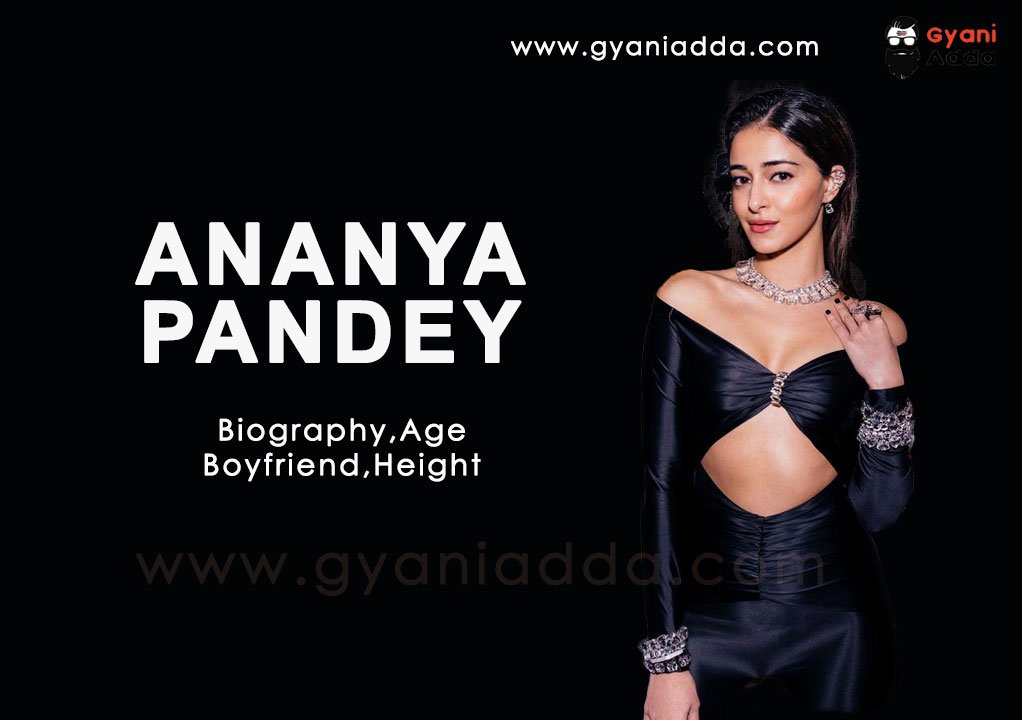Mini Motorways is a captivating and strategic game that challenges players to build and manage road systems in a growing city. As you navigate the ever-increasing traffic demands, you’ll need to think critically and plan effectively to keep everything running smoothly. In this guide, we’ll walk you through the process of downloading and installing Mini Motorways on your PC, ensuring you can start building your dream city in no time!

Step-by-Step Guide for Installing Mini Motorways on Windows 10
- Check System Requirements: Before downloading Mini Motorways, ensure your PC meets the minimum system requirements. You’ll need:
- OS: Windows 10 (64-bit)
- Processor: Intel Core i5 or equivalent
- RAM: 4 GB
- Graphics: NVIDIA GeForce 660 or AMD Radeon HD 7870
- DirectX: Version 11
- Storage: At least 1 GB of available space
- Download from Official Sources: The safest way to download Mini Motorways is through the official platforms like Steam or the Epic Games Store. Follow these steps:
- Go to the Steam website or Epic Games Store and create an account if you don’t already have one.
- Once logged in, search for “Mini Motorways.”
- Click on the game title to open its store page.
- Purchase and Download: If Mini Motorways isn’t free, you’ll need to purchase it. Once you’ve completed the transaction:
- Click on the “Install” button.
- Select the destination folder for the game if prompted.
- Install the Game: The game will start downloading, and once completed, the installation will begin automatically.
- Launching Mini Motorways: After installation, you can launch Mini Motorways directly from the game library on Steam or the Epic Games Store. Just click on the game’s icon, and get ready to build!
Troubleshooting Common Installation Issues
While installing Mini Motorways should be a straightforward process, some users may encounter issues. Here are some common problems and how to resolve them:
- Game Won’t Launch: If the game fails to start, ensure your graphics drivers are updated. Visit the manufacturer’s website (NVIDIA or AMD) for the latest drivers.
- Installation Fails: If the installation gets stuck or fails, check your internet connection and free disk space. Restart the installation if necessary.
- Performance Issues: If you experience lag or stuttering while playing, lower the graphics settings in the game’s options menu.
Community and Support

Joining the Mini Motorways community can enhance your gaming experience. Engage with other players on forums like Reddit or Discord, where you can share tips, strategies, and discuss game updates. Additionally, if you run into technical problems, the official support page offers troubleshooting guides and can assist with any issues you may encounter.
By following this guide, you’ll be well on your way to enjoying Mini Motorways on your PC. Start building your roads, managing traffic, and creating a bustling metropolis today!