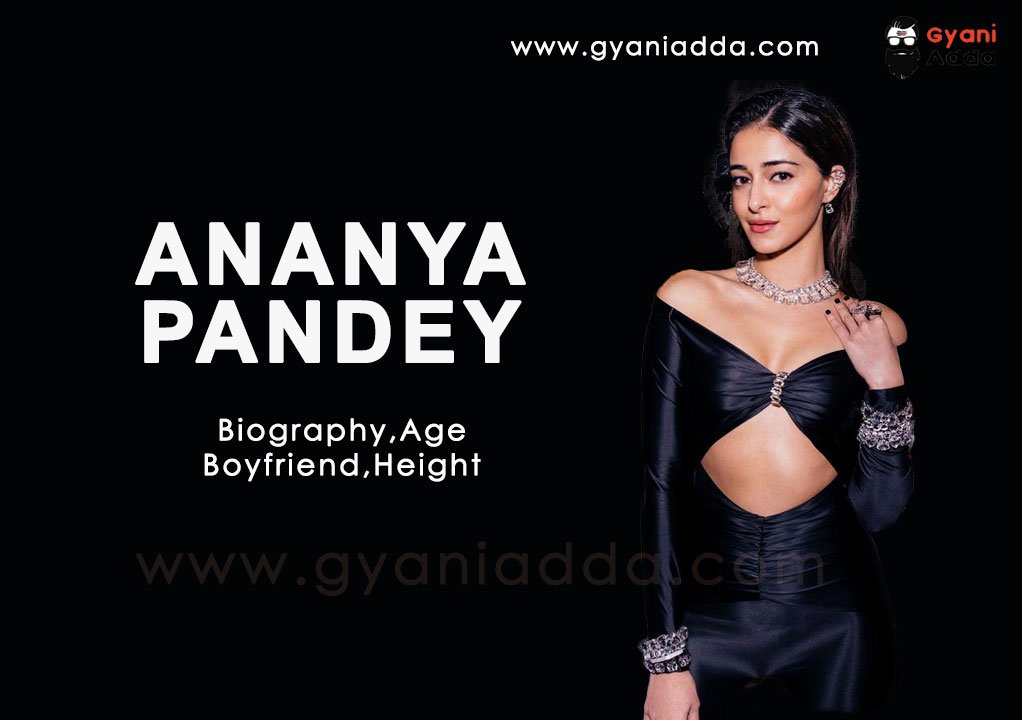If you’re a fan of realistic vehicle simulation games, look no further than BeamNG.drive. This innovative game offers an unparalleled driving experience with its highly detailed physics engine, making it a standout choice for gamers and automotive enthusiasts alike. In this blog post, we’ll explore what BeamNG.drive has to offer, its features, and how to get started on Windows 10.
What is BeamNG.drive?
BeamNG.drive is a soft-body physics vehicle simulator that allows players to experience realistic vehicle dynamics and crash simulations. Developed by BeamNG GmbH, this game sets itself apart with its commitment to realism and attention to detail. Whether you’re interested in exploring open-world environments or testing your driving skills in various scenarios, BeamNG.drive provides an engaging experience.

Key Features of BeamNG.drive
1. Realistic Physics Simulation
The heart of BeamNG.drive lies in its advanced soft-body physics engine. This technology enables vehicles to behave like real-life counterparts, responding accurately to collisions, terrain changes, and other environmental factors. The result? A driving experience that feels both immersive and believable.
2. Variety of Vehicles
From classic cars to heavy trucks, BeamNG.drive features an extensive selection of vehicles. You can choose from over 100 different vehicles, each with unique handling characteristics and performance metrics. Whether you prefer a nimble sports car or a rugged off-roader, there’s something for everyone.
3. Extensive Modding Support
BeamNG.drive boasts a vibrant modding community. Players can create and share their custom vehicles, maps, and scenarios, adding nearly limitless replayability to the game. With an easy-to-use mod manager, you can browse, install, and play with mods quickly and efficiently.
4. Dynamic Environments
The game features diverse environments, from urban landscapes to rural terrains. Each map is intricately designed, providing a realistic backdrop for your driving adventures. The dynamic weather and time-of-day cycles further enhance the immersion, making every drive unique.
5. Multiplayer and Scenarios
BeamNG.drive offers various gameplay modes, including single-player and multiplayer options. You can participate in challenges, races, or simply explore the open world with friends. The game also includes predefined scenarios to test your skills in specific situations, from simple tasks to complex challenges.

How to Download and Install BeamNG.drive on Windows 10
Step 1: Visit the Official Website or Steam
- You can purchase BeamNG.drive from the official BeamNG website or via Steam.
- If using Steam, make sure you have the platform installed on your PC.
Step 2: Purchase the Game
- On the BeamNG website, click on the Store section and select BeamNG.drive.
- Follow the prompts to purchase the game.
Step 3: Download and Install
- If you’re using Steam, find BeamNG.drive in your library and click the Install button.
- For the official site, follow the instructions to download the game installer. Once downloaded, run the installer and follow the on-screen instructions to complete the installation.
Step 4: Launch the Game
After installation, launch BeamNG.drive from your desktop or Steam library and get ready to hit the virtual roads!
System Requirements
Before diving into the game, ensure your PC meets the following minimum requirements:
- OS: Windows 10 (64-bit)
- Processor: Dual-core CPU 2.5 GHz
- Memory: 4 GB RAM
- Graphics: NVIDIA GeForce 700 Series / AMD Radeon HD 8000 Series or better
- DirectX: Version 11
- Storage: 20 GB available space
Conclusion
BeamNG.drive is more than just a driving game; it’s a comprehensive simulation that offers a rich, immersive experience for anyone who loves vehicles and realistic physics. With its stunning graphics, diverse vehicle selection, and extensive modding support, it’s a must-try for simulation enthusiasts on Windows 10.