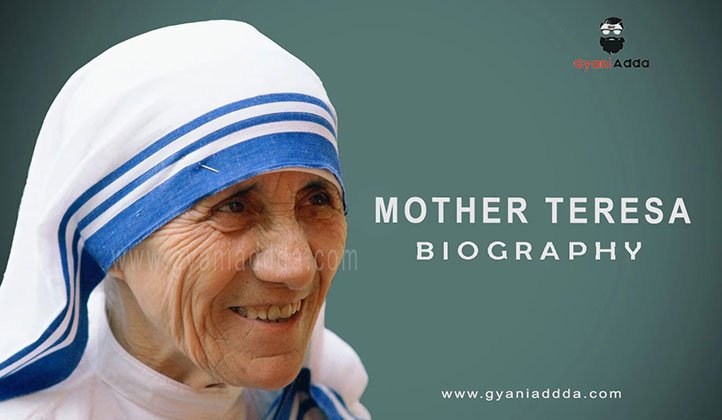MX Bikes Game for PC | MX Bikes is a realistic motocross simulator for PC developed and published by PiBoSo. The game is built on a proprietary, scratch-built physics engine designed to accurately simulate motorcycle dynamics and setup options, emphasizing realism over arcade-style gameplay. It is currently in an Early Access state on Steam, meaning the game is not yet complete and is being developed with community feedback.
Why Play MX Bikes Game for PC ?
The PC platform maximizes the game’s potential through several key features confirmed by the sources:
- Modding and Customization: The game provides tools and documentation for advanced users to create and integrate new tracks, bikes, helmets, and gear, supporting an active modding community.
- VR and Head Tracking: MX Bikes offers native support for Oculus Rift and SteamVR (including HTC Vive and Valve Index). It also supports FreeTrack and EDTracker for an immersive experience.
- Multiplayer Focus: Players can host and join online races, with an integrated matchmaking server and support for dedicated servers. Data is collected during events for rider statistics and comparison.
- Customization Options: There is a possibility to paint your bike, helmet, kit, boots, and gloves.

System Requirements
Here are the official minimum system requirements for MX Bikes. Note that the requirements are higher if you plan to use VR.
How to Download & Install MX Bikes Game for PC
The official source for MX Bikes is its website or the Steam store.
- Step 1: Official Sources
- Step 2: Download the Installer
- Step 3 & 4: Install and Launch
- Step 5 (Optional): Install Mods
Key Features of MX Bikes
The following features are highlighted across official sources:
- Realistic Bike Physics: Features an automotive industry-standard tire model and chassis flex simulation.
- Dynamic Terrain: The game includes dynamic terrain deformation and wet terrain simulation for changing track conditions.
- Online Multiplayer: Race online or via LAN with dedicated server support.
- Modding Support: Tools are provided to create new tracks, bikes, and other content.
- VR Support: Native support for Oculus Rift and SteamVR headsets.

Gameplay Tips for Beginners & FAQs
Gameplay Tips:
- Use Practice Mode: Given the lack of AI, the training mode is essential for beginners to learn the game’s realistic physics without opponents.
- Start with Easy Tracks: Begin on simpler tracks to get a feel for bike control before moving to more technical, deformed terrains.
- Learn Mod Installation: Understanding how to install community-made tracks and bikes is crucial for accessing most multiplayer servers.
Frequently Asked Questions (FAQs):
- Is MX Bikes free to play? A free demo is available from the official website. The full version requires a purchased license.
- Does MX Bikes support mods? Yes, the game is known for its active modding community, and official tools are provided.
- How do I join online multiplayer races? Use the in-game multiplayer menu. To join a specific server, ensure you have the required tracks and bikes installed, which can often be found on community sites.
- Are there any cheat codes or unlockables? No official information on cheat codes was found. The game is focused on simulation.
- Can I use VR with MX Bikes? Yes, it has native support for Oculus Rift and SteamVR (HTC Vive, Valve Index).
- Is MX Bikes beginner-friendly? It has a steep learning curve due to its simulation focus, but practice mode allows you to learn at your own pace.
Final Thoughts
MX Bikes is a dedicated motocross simulator that caters to players seeking a challenging and realistic riding experience. Its strength lies in its advanced physics, dynamic track system, and strong support for mods and VR. The community-driven content, combined with focused multiplayer features, provides a deep and engaging experience for simulation enthusiasts.