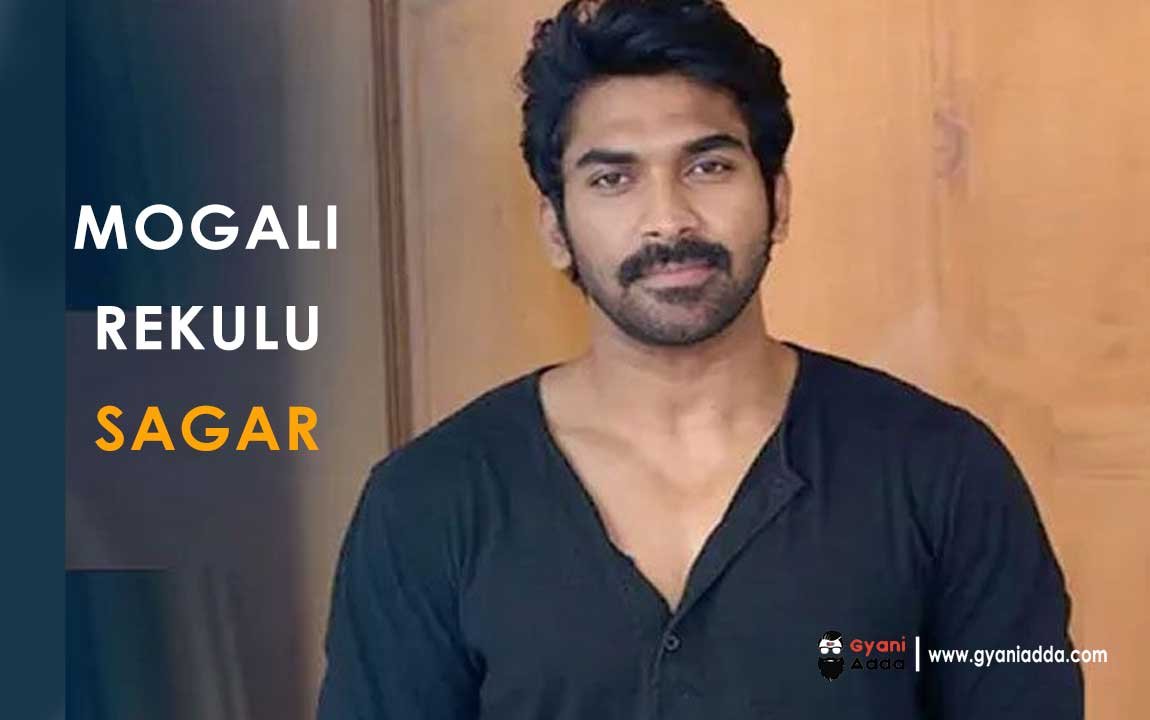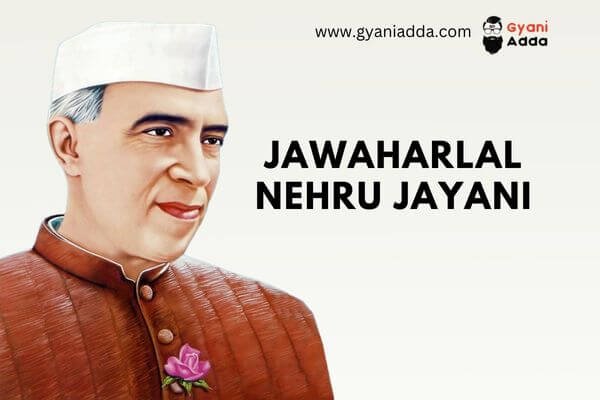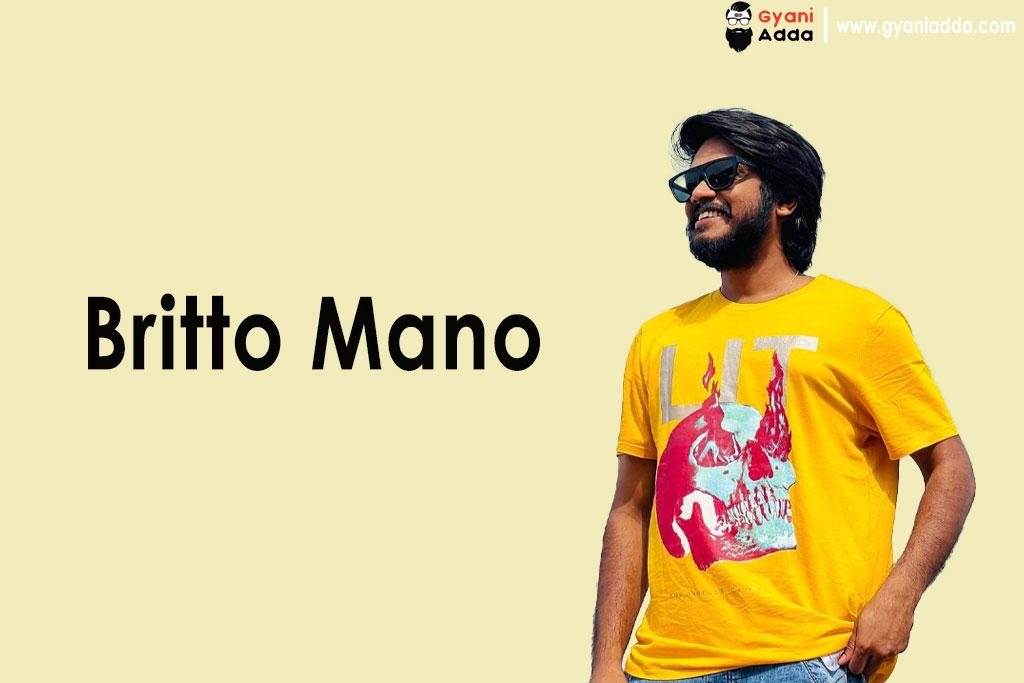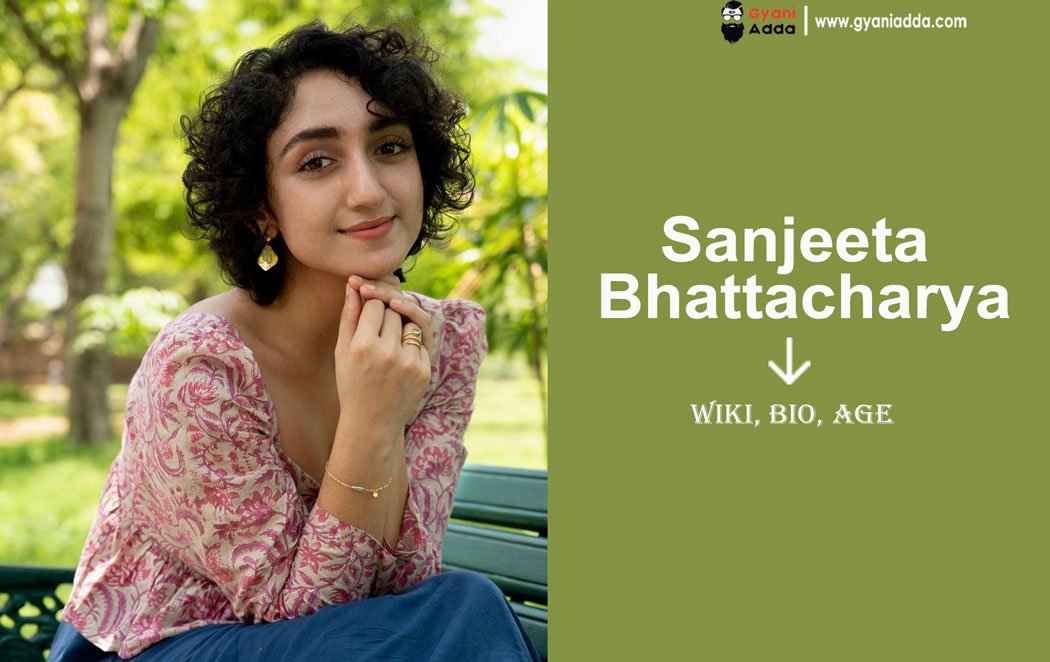If you’re ready to swing into action as Spider-Man, follow these simple steps to download Marvel’s Spider-Man on your PC or console.
For PC (Steam or Epic Games Store)
- Install Steam or Epic Games Launcher:
- If you don’t have Steam or Epic Games installed on your computer, download and install them from their official websites.
- Create an Account:
- Sign up for a Steam or Epic Games account if you don’t already have one.
- Search for Marvel’s Spider-Man Remastered:
- Open the launcher and use the search bar to find Marvel’s Spider-Man Remastered.
- Purchase the Game:
- Add the game to your cart and proceed to checkout. You’ll need to make a purchase as the game isn’t free to download.
- Download the Game:
- After purchasing, go to your library, click on the game, and select “Install.” Wait for the download to finish.
- Launch and Play:
- Once installed, click “Play” and begin your Spider-Man adventure!
For PlayStation (PS4/PS5)
- Turn on Your Console:
- Make sure your PS4 or PS5 is connected to the internet.
- Access PlayStation Store:
- Navigate to the PlayStation Store from the main menu.
- Search for Marvel’s Spider-Man:
- Use the search bar to locate Marvel’s Spider-Man or Marvel’s Spider-Man Remastered.
- Purchase and Download:
- Select the game, purchase it, and the download will start automatically.
- Install and Play:
- Once the game is downloaded and installed, select it from your library to start playing.