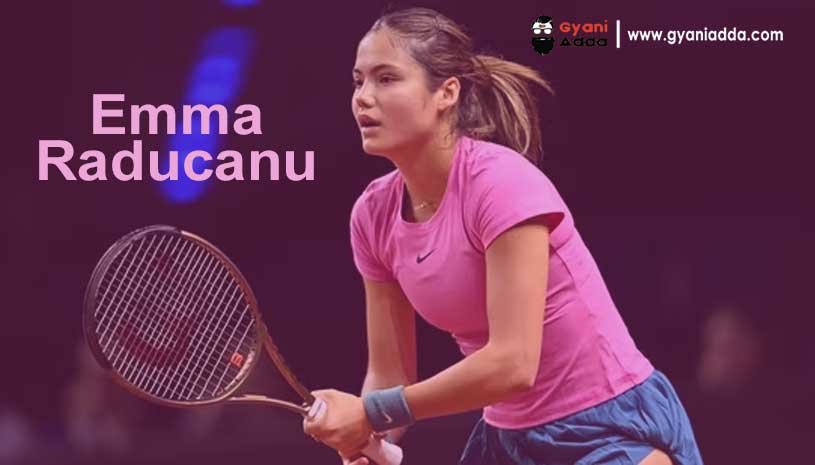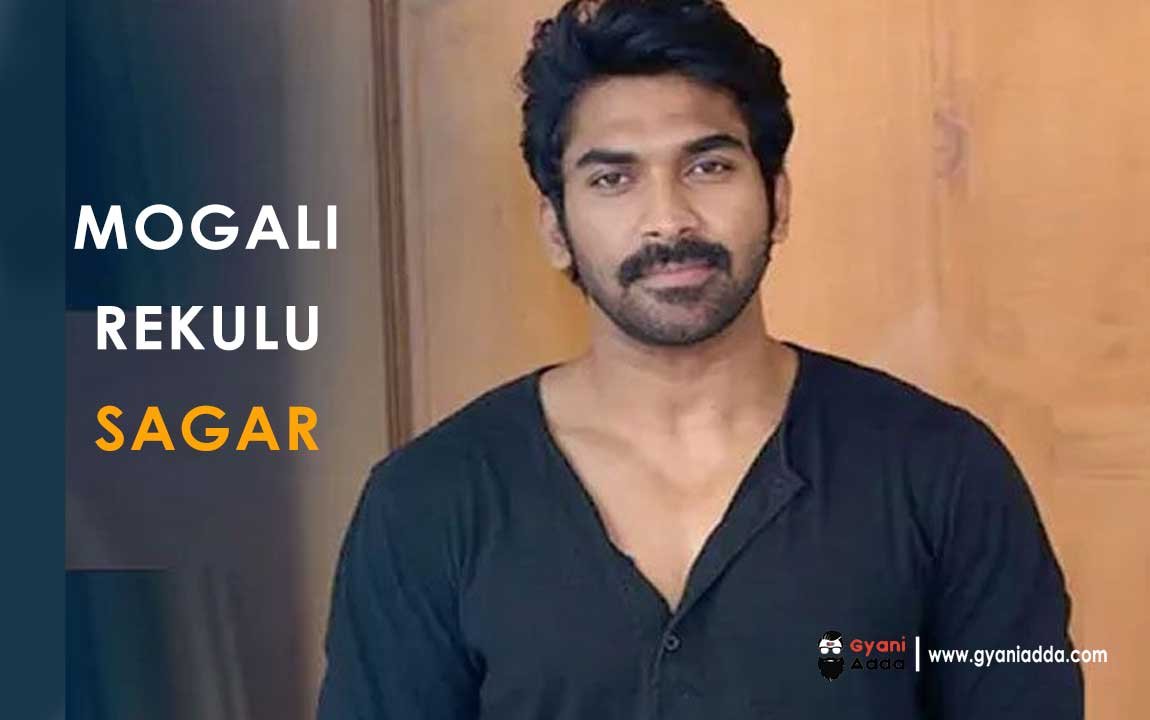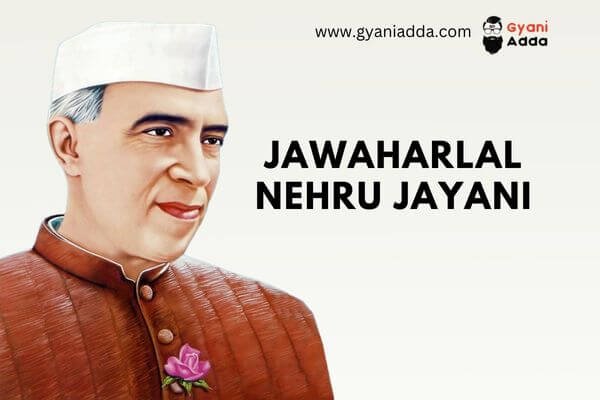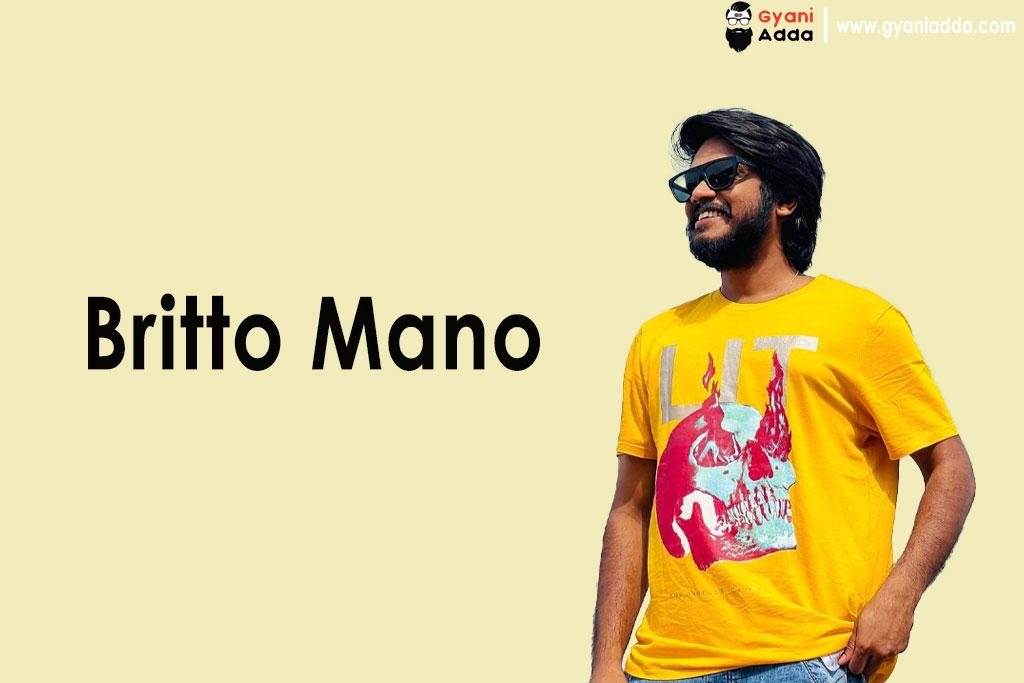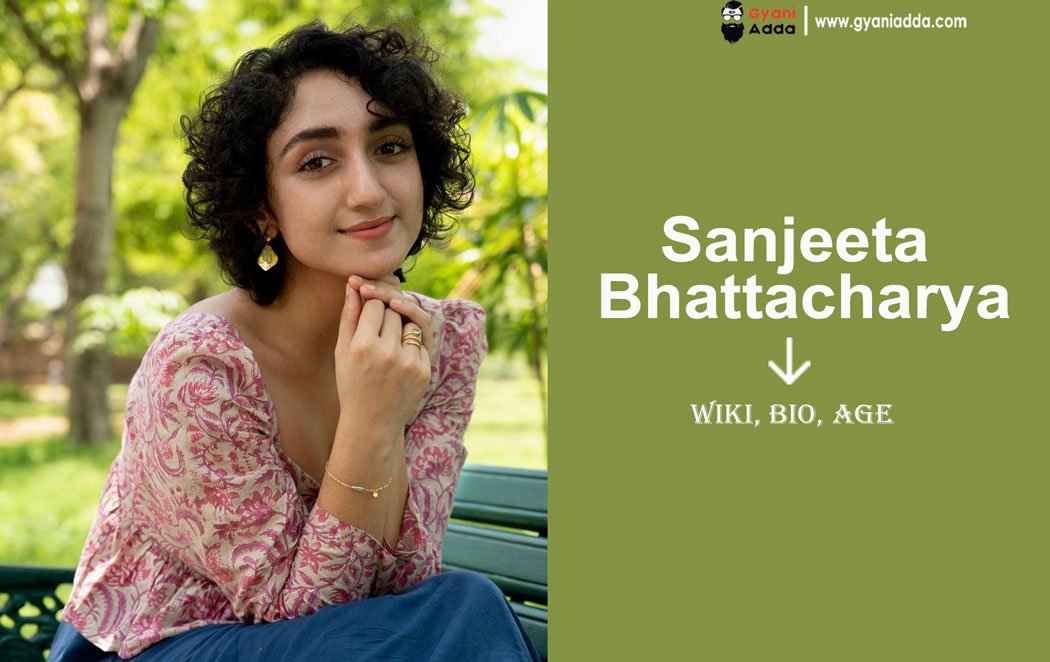School of Dragons, based on the How to Train Your Dragon universe, brings an exciting blend of adventure, education, and fantasy to gamers. Whether you’re flying with your dragon through expansive worlds or completing quests to learn about science, it offers something for all ages. To fully immerse yourself in this world, installing the game on your PC is the best way to experience its visuals and gameplay smoothly.

Installation Guide for School of Dragons on Windows 10
Before you begin, make sure your PC meets the necessary requirements for running the game. You’ll need at least Windows 10, a decent processor, and sufficient storage. Follow these steps to download and install the game:
- Visit the Official Website: Head over to the School of Dragons official website to find the download link.
- Download the Game Client: Once on the website, click on the download button for the PC version. This will download the game client to your computer.
- Install the Game: After downloading the client, run the installer. Follow the on-screen instructions to install the game on your Windows 10 system. You may need to allow permissions during the installation process.
Once the installation is complete, launch the game, sign up or log in to your account, and dive right into the world of dragons!
Step-by-Step Guide to Installing School of Dragons on Windows 11
If you’ve upgraded to Windows 11, don’t worry—School of Dragons runs smoothly on the latest OS as well. Here’s how to install the game on Windows 11:
- Download the Game Client for Windows 11: Go to the official School of Dragons website and download the installer for the latest version compatible with Windows 11.
- Run the Installer: After downloading, locate the installer file in your downloads folder and run it. Accept the terms and conditions, then proceed with the installation.
- Launch and Play: Once installed, launch the game from your desktop and start exploring the magical lands with your dragon.
How to Play School of Dragons Online
If you’re not ready to install the game on your PC or if you prefer playing online, School of Dragons also offers an online version. Here’s a quick guide:

- Access the Game via Browser: Visit the official School of Dragons site and choose the “Play Now” option to play directly from your browser.
- Sign In: Make sure to sign in with your account to save your progress and continue your adventure on any device.
- Play and Enjoy: Explore quests, upgrade your dragon, and interact with other players in this rich, fantasy-filled world.
By following these simple steps, you can enjoy the full experience of School of Dragons, whether you choose to play on Windows 10, Windows 11, or directly online!