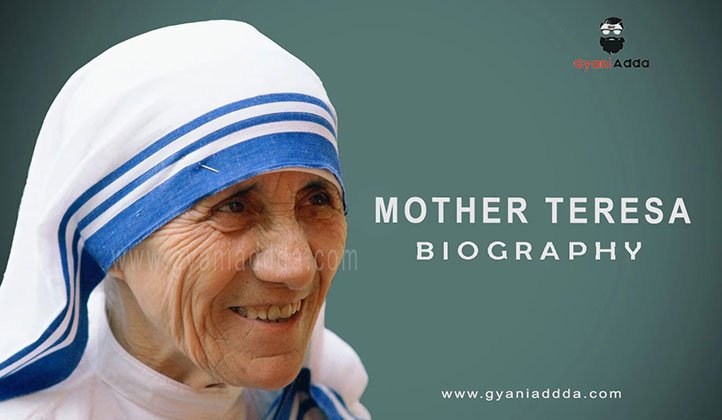Gorilla Tag is a popular VR game that offers an exciting experience of tagging and escaping. Follow these steps to download and install the game on your device.
Step 1: Check System Requirements
Before downloading, ensure your VR headset and system meet the game’s requirements. Gorilla Tag supports various VR platforms, including Oculus Quest, SteamVR, and HTC Vive.
Step 2: Access the Game Store
Depending on your platform, navigate to the appropriate store:
- Oculus Quest/Quest 2: Use the Oculus app on your mobile device or PC.
- Steam: Open the Steam client on your PC.
Step 3: Search for Gorilla Tag
In the store:
- Oculus: Go to the search bar and type “Gorilla Tag.”
- Steam: Type “Gorilla Tag” in the search bar.
Step 4: Select the Game
Click on Gorilla Tag in the search results to view its store page.
Step 5: Purchase or Download the Game
- If you’re on Oculus, you may find it listed for free. Click “Get” to add it to your library.
- On Steam, click “Add to Cart,” then proceed to checkout. After purchasing, it will be added to your library.
Step 6: Install the Game
Once added to your library:
- Oculus: The game will begin downloading automatically. You can check the download status in the library section.
- Steam: Go to your library, find Gorilla Tag, and click the “Install” button.
Step 7: Launch the Game
After installation:
- Oculus: Open your library, find Gorilla Tag, and click “Play.”
- Steam: Go to your library, click on Gorilla Tag, and then select “Play.”
Step 8: Adjust Settings and Enjoy
Once the game launches, adjust your settings, familiarize yourself with the controls, and start playing!
Additional Tips
- Updates: Keep your game updated to enjoy the latest features and fixes.
- Community: Join online forums or social media groups to connect with other players for tips and multiplayer games.
Enjoy your time in Gorilla Tag! 🦍