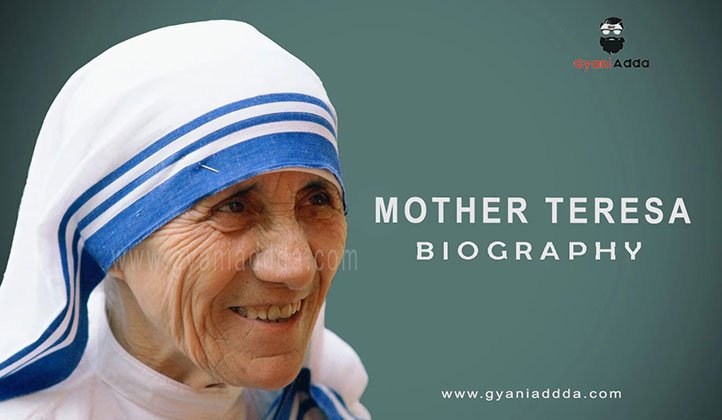Introduction to 3uTools: What It Is and How It Works
3uTools is a powerful all-in-one software tool designed to manage iOS devices, such as iPhones and iPads, from a Windows PC. It allows users to perform a wide range of tasks, including data management, jailbreaking, and firmware flashing. With its user-friendly interface and comprehensive set of features, 3uTools makes it easy for users to customize, manage, and troubleshoot their iOS devices without needing advanced technical knowledge.

Step-by-Step Guide to Download and Install 3uTools on PC
To install 3uTools on your PC, visit the official website and download the setup file. Once downloaded, open the file and follow the on-screen installation prompts. After installation, connect your iPhone or iPad to the PC using a USB cable. 3uTools will automatically detect your device, allowing you to start managing it through the app.
Key Features of 3uTools for iOS Device Management
3uTools provides a variety of tools for iOS management. Users can back up and restore data, manage photos, videos, and apps, and even convert files between formats. It also includes a ringtone maker, a tool for downloading wallpapers, and a built-in system cleaner to optimize your device’s performance.
How to Flash and Jailbreak iOS Devices with 3uTools
Flashing and jailbreaking are two of 3uTools’ most popular features. With flashing, you can install different firmware versions on your iPhone or iPad, while jailbreaking removes Apple’s restrictions to allow more customization. Both features are accessible via the “Flash & JB” tab, with clear instructions on how to proceed. However, users should proceed with caution as these actions may void warranties.
Troubleshooting Common 3uTools Issues
If you encounter problems like connection errors or failed backups, 3uTools offers built-in troubleshooting tools. Ensure your USB cable is functioning, try restarting the device, or check for updates to resolve most issues. The software also includes error codes with solutions.
Advanced Tools and Utilities in 3uTools
3uTools is equipped with advanced features like SHSH backup, icon management, and system cleaning. These utilities offer more control over iOS devices, providing users with advanced customization and performance optimization options.