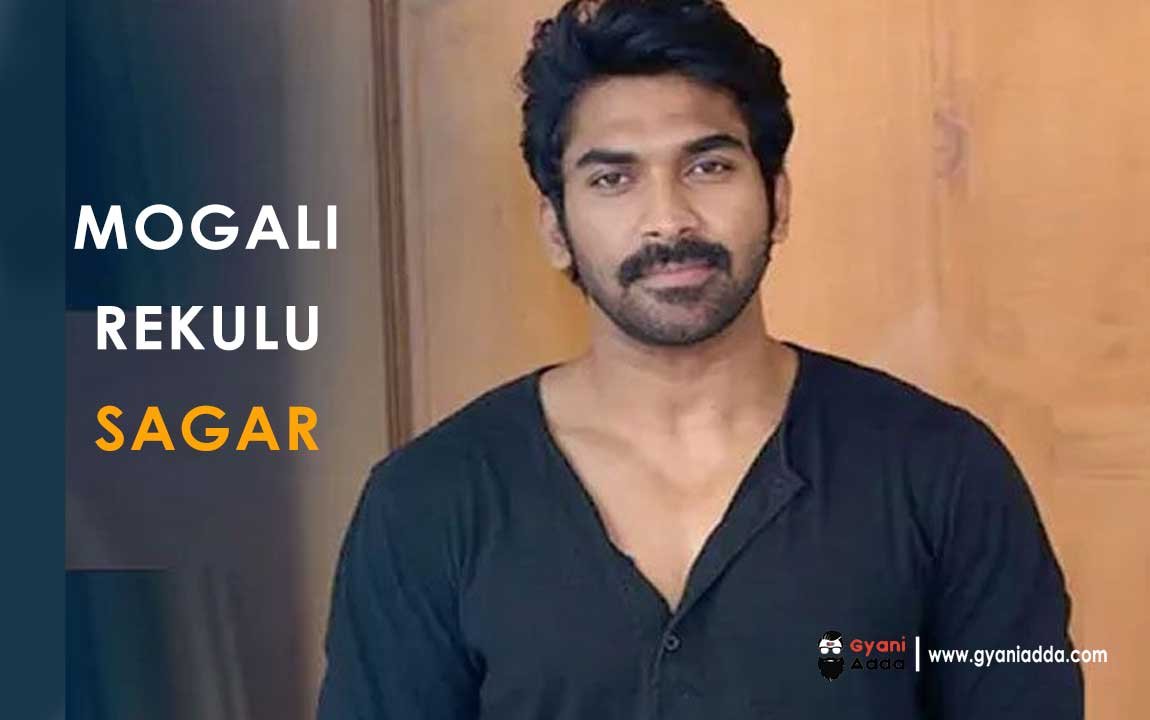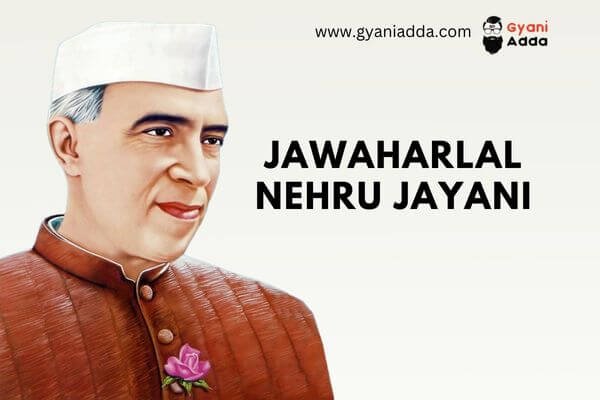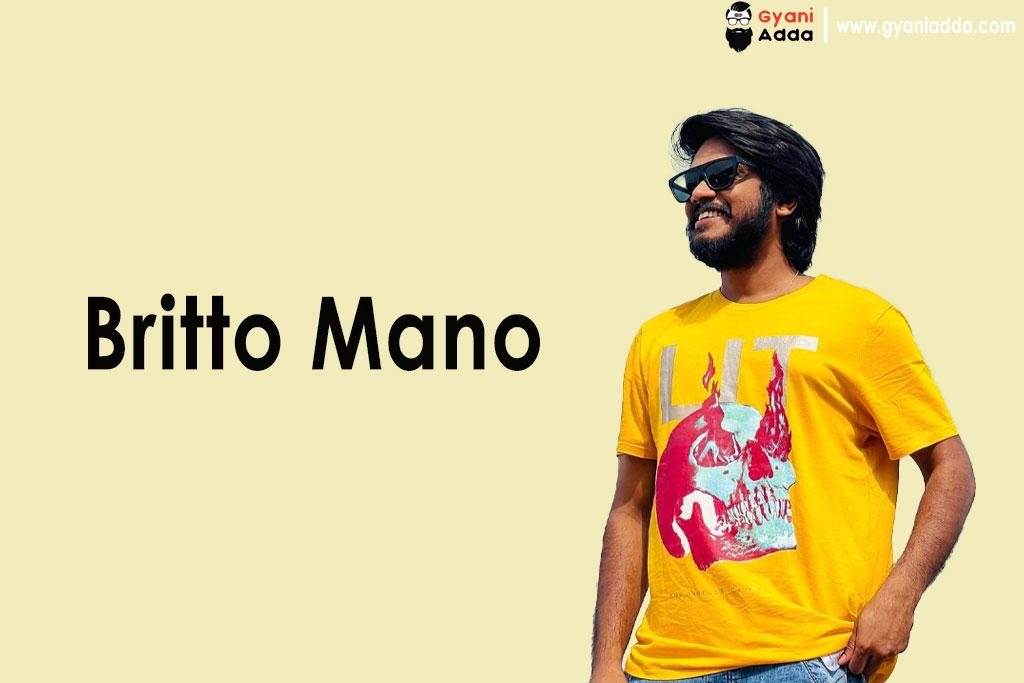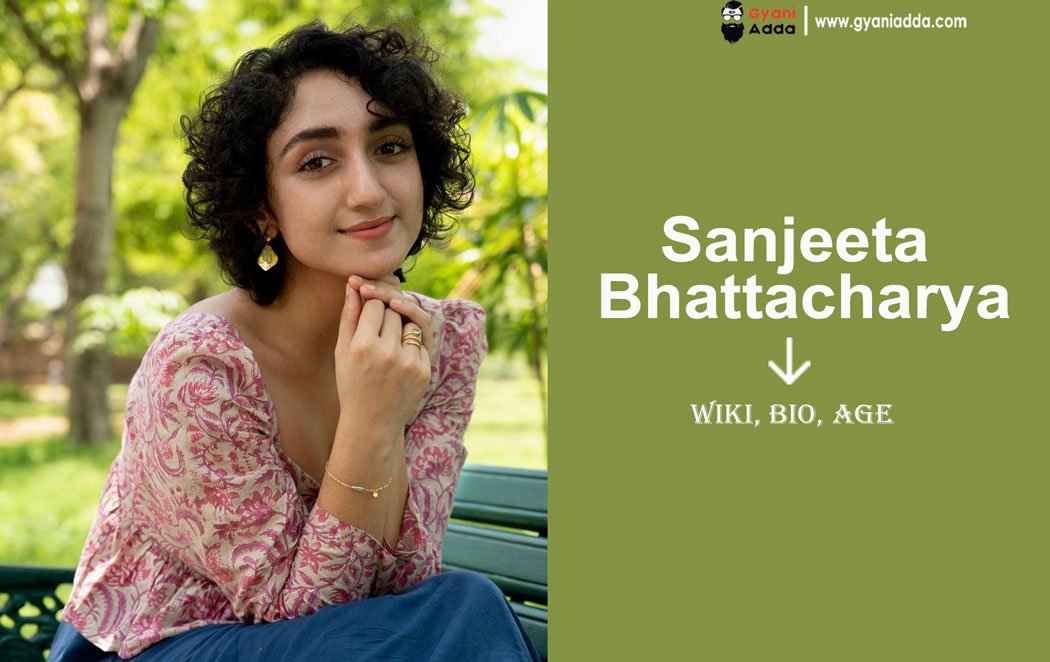For Android:
- Open Google Play Store:
- Unlock your Android device and find the Google Play Store app.
- Search for Loklok:
- Tap on the search bar at the top and type “Loklok” and hit search.
- Select the App:
- Look for the Loklok app in the search results. Make sure it’s the official app by checking the developer name.
- Install the App:
- Tap on the app, then click the “Install” button. Wait for the download and installation process to complete.
- Open the App:
- Once installed, you can open it directly from the Play Store or find it in your app drawer.
For PC:
- Using an Android Emulator:
- Since Loklok is primarily a mobile app, you’ll need an Android emulator to run it on your PC. Popular emulators include BlueStacks and NoxPlayer.
- Download the Emulator:
- Visit the official website of the emulator you choose and download the installer.
- Install the Emulator:
- Run the installer and follow the on-screen instructions to set it up.
- Open the Emulator:
- Launch the emulator after installation.
- Access the Google Play Store:
- In the emulator, locate and open the Google Play Store.
- Search for Loklok:
- Use the search bar to find the Loklok app.
- Install the App:
- Click on the Loklok app and hit the “Install” button.
- Open Loklok:
- Once installed, you can launch the app from the emulator’s home screen.
Note:
Make sure to check for any updates or permissions that might be required for the app to function properly. Enjoy using Loklok!