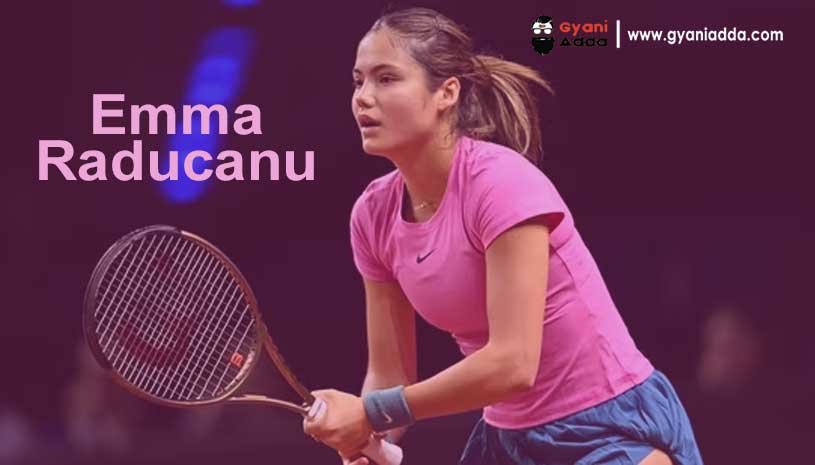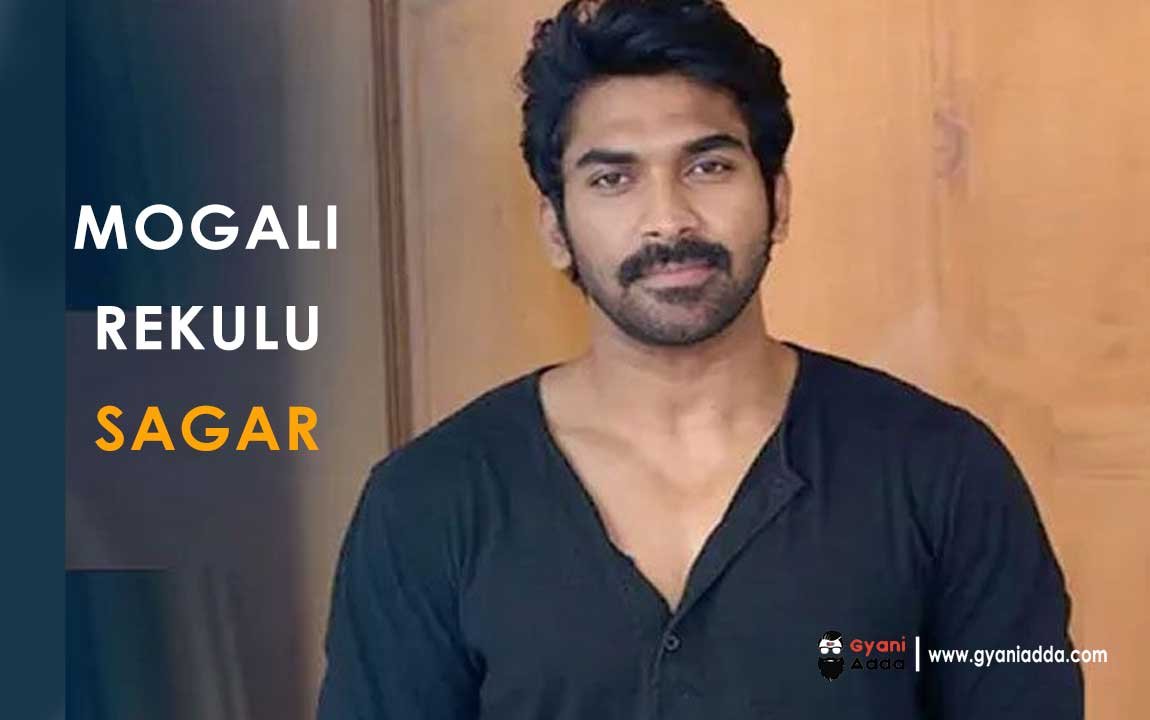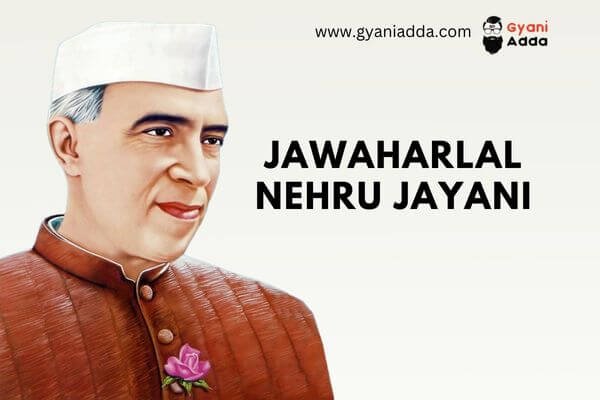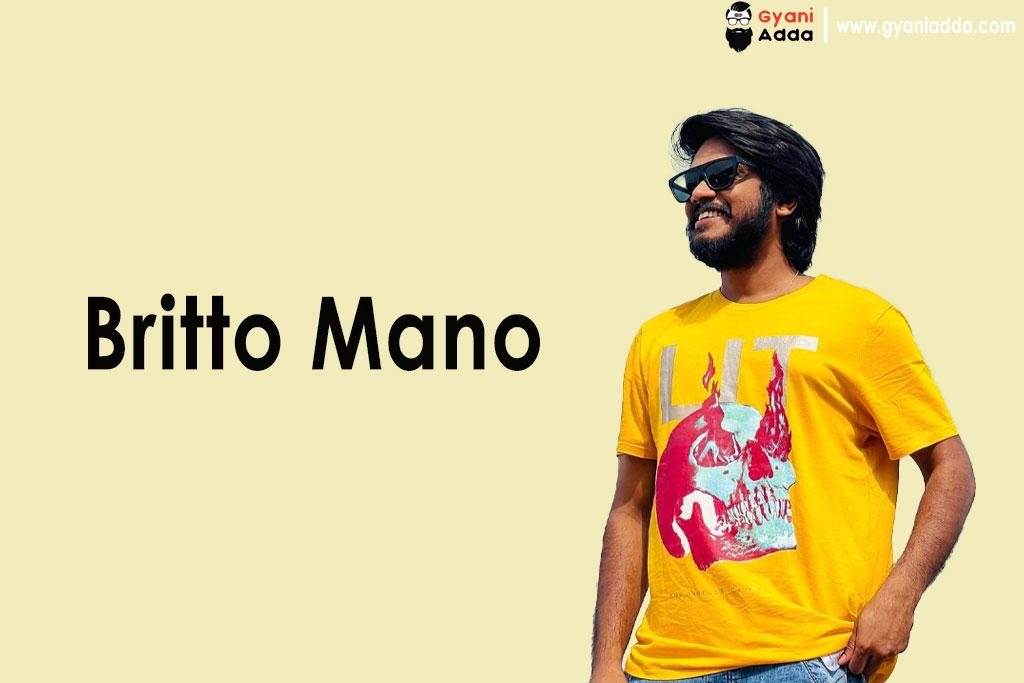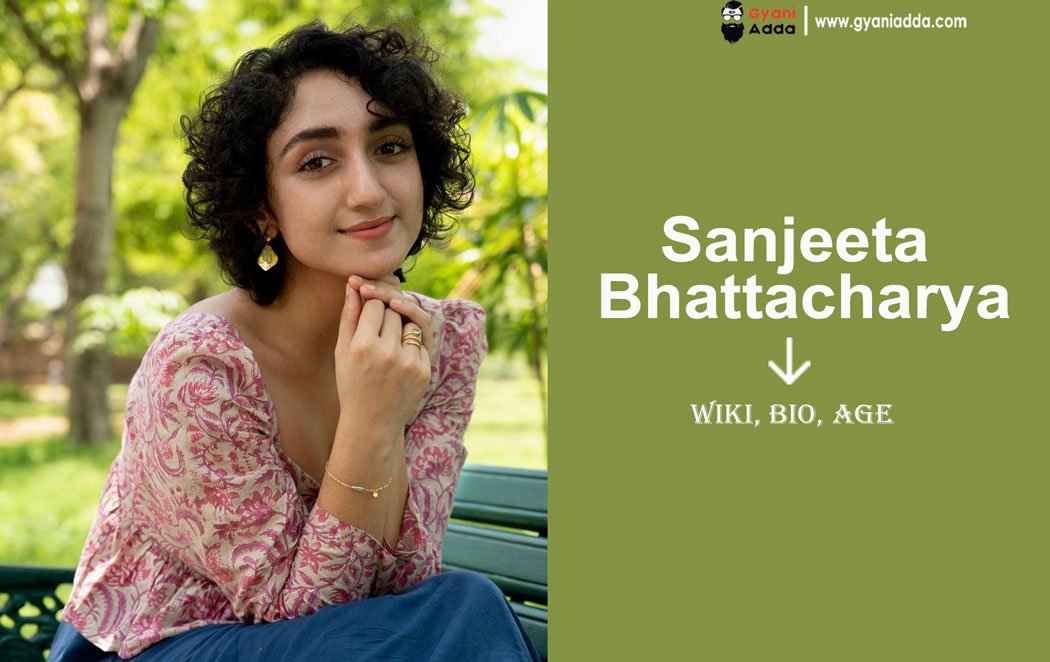Introduction
Examplify is a powerful examination software designed to facilitate secure, online testing for students and educational institutions. With its user-friendly interface and robust security features, Examplify is becoming a go-to choice for academic assessments. This article provides a comprehensive guide to downloading, installing, and using Examplify effectively.
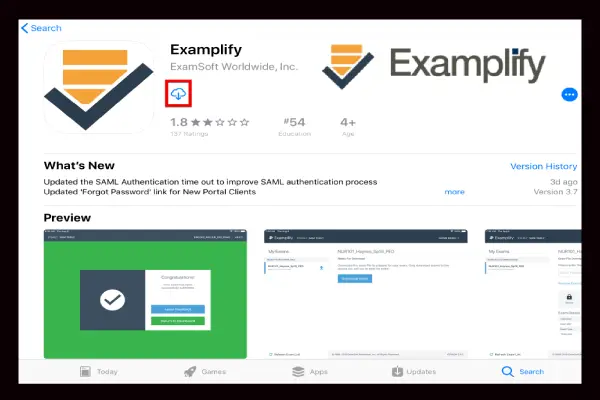
Download Examplify App for PC: A Comprehensive Guide
To download the Examplify app for your PC, visit the official ExamSoft website. Choose the version compatible with your operating system and follow the download prompts. Ensure your PC meets the necessary system requirements for optimal performance.
Getting Started with Examplify on Your PC: Installation and Setup
After downloading, open the installation file and follow the on-screen instructions. You’ll need to create an account or log in using your existing credentials. Once installed, familiarize yourself with the interface, focusing on navigation and features.
Exploring Examplify: Features and Benefits for Students
Examplify offers several features, including offline testing, auto-save options, and secure exam environments. Its intuitive layout allows students to focus on their assessments without distractions. The app also supports various question formats, making it adaptable for different examination types.
Troubleshooting Common Issues with Examplify on PC
Students may encounter issues such as login errors or exam freezing. To troubleshoot, ensure your internet connection is stable and that you’re using the latest version of the app. For persistent issues, consult the ExamSoft support center or your institution’s IT department.
Examplify Updates: What’s New and How to Update
Regular updates enhance Examplify’s performance and security. To update, launch the app, and it will prompt you if a new version is available. Alternatively, visit the official site for the latest release notes and features.
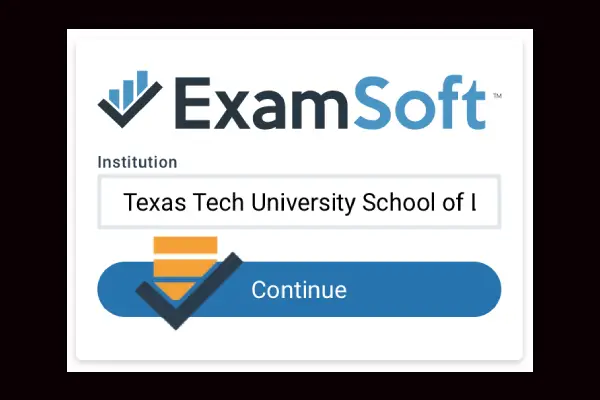
Best Practices for Using Examplify Effectively
To maximize your experience with Examplify, practice using the app before your exams. Familiarize yourself with the question types and navigation. Always perform a system check before an exam to ensure everything is functioning correctly.
Examplify vs. Other Exam Software: A Comparison
When comparing Examplify to other exam software, it stands out for its ease of use and security features. While alternatives may offer different functionalities, Examplify remains a top choice for academic institutions focused on secure testing environments.