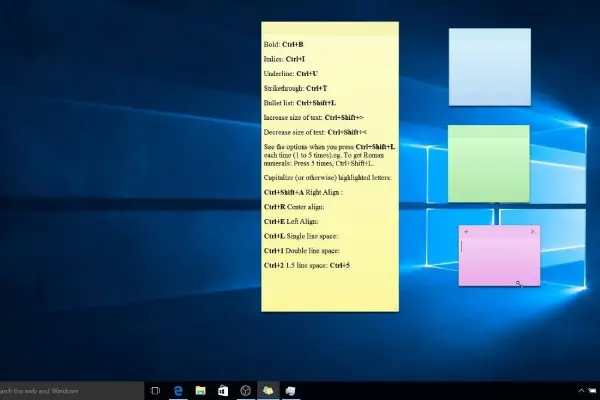
If you’re looking for an efficient way to keep track of your tasks, reminders, or even quick thoughts, the Sticky Notes app is an excellent solution. Available for free on Windows 10 and 11, this handy tool allows you to create digital sticky notes that can help you stay organized and boost productivity. In this blog post, we’ll guide you through the process of downloading and using the Sticky Notes app on your PC.
What is Sticky Notes?
Sticky Notes is a lightweight application that allows you to create virtual notes that can be placed on your desktop. You can customize these notes with different colors, fonts, and sizes, making it easy to jot down reminders, ideas, or anything else you need to remember. It’s perfect for users who prefer a visual approach to task management.
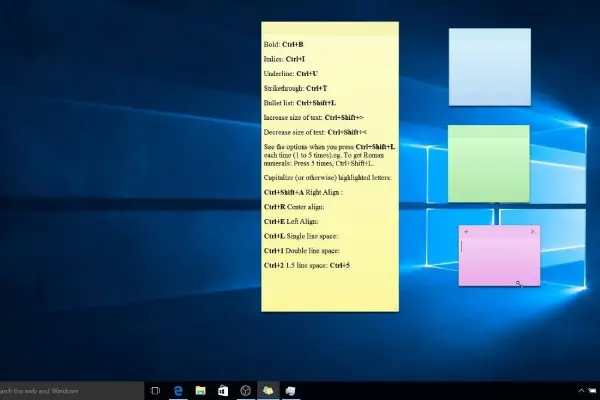
Features of Sticky Notes
- Customizable Notes: Choose from various colors and fonts to personalize your notes.
- Sync Across Devices: If you use Microsoft services, your notes can sync across multiple devices via OneNote.
- Quick Access: Easily create and manage notes right from your desktop without the need to open a separate app.
- Integration with Microsoft 365: Seamlessly works with your Microsoft account for added functionality.
How to Download Sticky Notes on Windows 10/11
Step 1: Open Microsoft Store
- Click on the Start menu.
- Type Microsoft Store and hit Enter to open the application.
Step 2: Search for Sticky Notes
- In the Microsoft Store, click on the Search bar at the top right corner.
- Type Sticky Notes and press Enter.
Step 3: Download and Install
- Find the Sticky Notes app from the search results.
- Click on the app, then hit the Get or Install button.
- Once the download is complete, the app will automatically install on your system.
Step 4: Launch the App
- After installation, you can open the app directly from the Microsoft Store by clicking Launch.
- Alternatively, you can find it in the Start menu by searching for “Sticky Notes.”
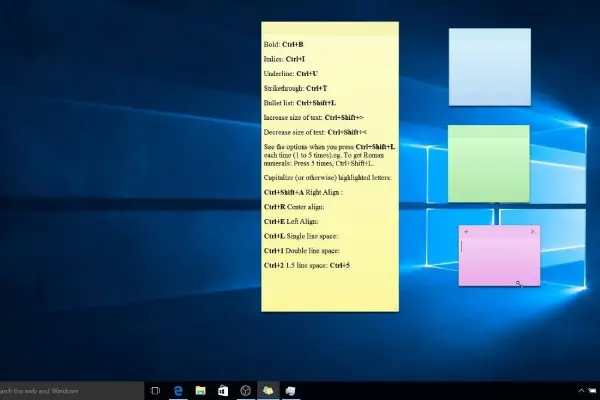
How to Use Sticky Notes
Creating a Note
- Open the Sticky Notes app.
- Click on the + icon or New Note to create a new sticky note.
- Type your content into the note.
Customizing Your Notes
- Use the formatting options in the toolbar to change font styles and colors.
- You can drag your note around your desktop to position it wherever you like.
Deleting a Note
- To delete a note, click on the three dots (more options) in the corner of the note.
- Select Delete from the dropdown menu.
Syncing Your Notes
- To sync your notes, ensure you’re logged into your Microsoft account.
- Your notes will automatically sync across devices connected to your account.
Troubleshooting Common Issues
- App Won’t Open: If Sticky Notes doesn’t open, try restarting your PC or reinstalling the app from the Microsoft Store.
- Sync Issues: Make sure you’re connected to the internet and logged into your Microsoft account.
Conclusion
Downloading and using the Sticky Notes app on your Windows 10 or 11 PC is a straightforward process that can significantly enhance your productivity. With its simple interface and useful features, it’s the perfect tool for anyone looking to stay organized. Start taking advantage of digital notes today and watch your productivity soar!





