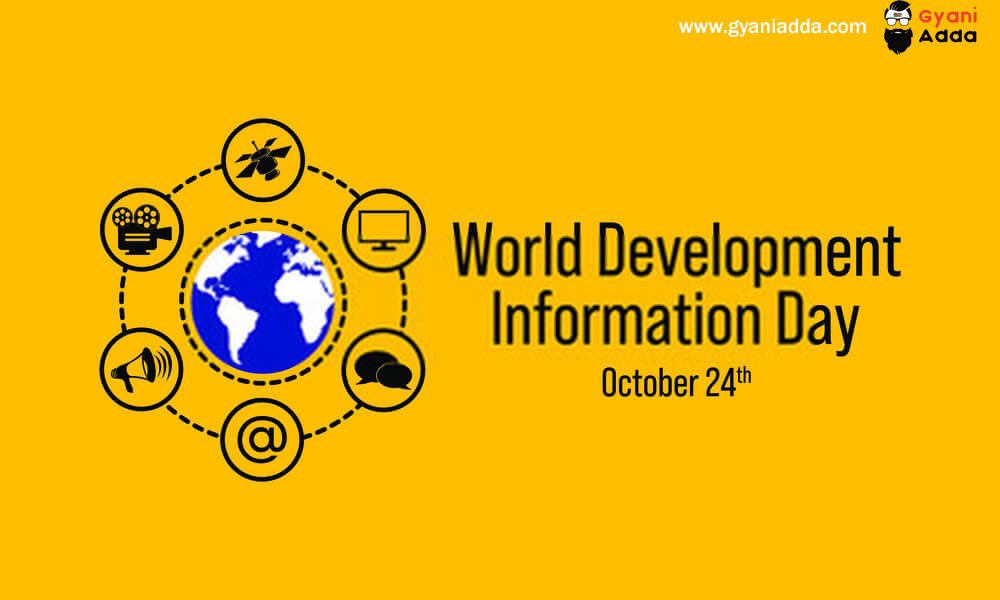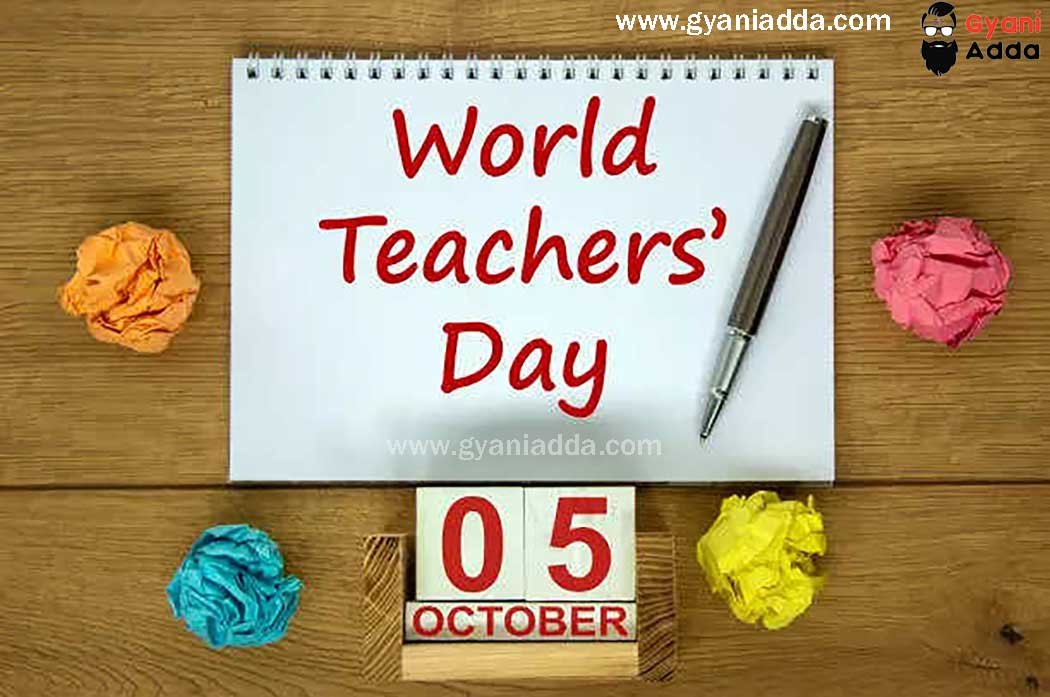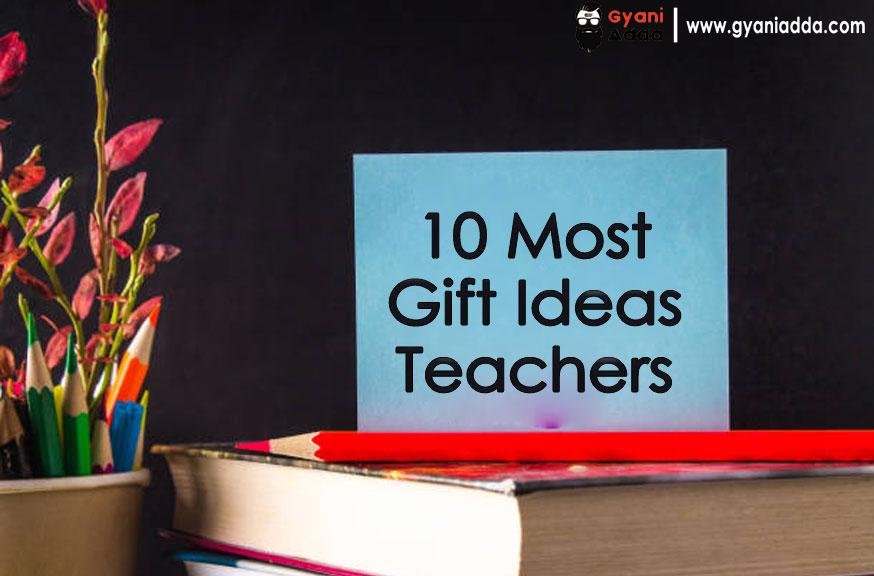How to Create a WhatsApp Channel | What is WhatsApp Channels?, There is confusion among people all over the world regarding what is WhatsApp channel, so in today’s article, what is WhatsApp channel and for what purpose has it been created and what are the benefits you are going to get through this channel. We will know in detail how to create it etc.
what is whatsapp channel
WhatsApp Channel Meta is a new feature introduced by CEO Mark Zuckerberg. Mark Zuckerberg has shared information through his Facebook post that recently many new features are going to be launched on WhatsApp, the main idea of which is WhatsApp Channel.
Through WhatsApp channel, you can get the latest updates from around the world, where you will get the option to create your own YouTube channel and a channel on WhatsApp like Facebook page, which will be below the status bar, here you can see top celebrities. You can follow news channels etc. where you will get to see the latest news of the country and the world.
The main objective of this channel will be that you can follow any private channel and person or organization to get news related to the country and the world, where you will get continuous updates.
Here are the steps on how to create a channel on WhatsApp:
- Open WhatsApp on your phone.
- Tap the Updates tab.
- Tap the + icon in the top right corner.
- Select new channel.
- Tap Get started and continue through the onscreen prompts.
- Add a channel name.
- (Optional) Add a channel description and icon.
- Tap Create channel.
WhatsApp channel features
- Through WhatsApp channel you will get to know the latest news and updates of the country and the world.
In WhatsApp channel, you will get to see channels related to the country and the world and channels of top celebrities in the suggestions from where you can follow them as per your convenience. - How to Create a WhatsApp Channel
- You cannot comment and reply on WhatsApp channel. You can only express your reaction through emoji on WhatsApp channel.
- WhatsApp channel will increase the efficiency and speed of communication so that you will not have to search on platforms like Google YouTube to know any news of the world, here you will get to see a link and image of those platforms where you You can know the complete news in detail through one click.

whatsapp channel is secure
WhatsApp channel has recently been launched in a beta version and soon it will be visible in all users’ WhatsApp. Recently, it is being given only to top celebrities and top news channels who were given the option to create this channel. Others have not yet been given the option to create a news channel.
Can WhatsApp channel be changed?
WhatsApp channel has been launched in beta version till now, hence it can make changes in the features of its channel within the coming 20 to 30 days.
How to share media and videos on WhatsApp channel
Through WhatsApp Chal, you can follow any channel you wish to follow and from there you can click on the share button and share any link and news with your friends on WhatsApp groups and other social media platforms. can do
Here are important considerations to bear in mind when establishing your WhatsApp channel:
- Membership Limit: WhatsApp channels can accommodate a maximum of 200,000 members. Keep this limit in mind when planning and managing your channel’s growth.
Admin Privileges: As the channel administrator, you hold exclusive rights to add new members to the channel and remove existing ones. This responsibility ensures that your channel maintains its intended purpose and remains secure. - Limited Interaction: It’s important to note that followers do not have the ability to directly reply to your updates or send messages to the channel administrator. This limitation should be communicated clearly to your audience.
- Engagement Through Reactions: To gauge your followers’ interest and sentiment regarding your channel’s content, they can express themselves by adding emoji reactions to your updates. These reactions serve as a form of engagement and feedback.

Read more: How to Create a WhatsApp Channel
Is WhatsApp channel secure?
yes completion is a secure feature.
when will i get WhatsApp channel?
WhatsApp Channel has recently been launched in a beta version and you will soon be able to see it on your device.
How to follow whatsApp channels?
Update your WhatsApp from Play Store and then in the status section you will see the list of WhatsApp channels below.
Can WhatsApp admin edit channel?
Yes WhatsApp admin can edit and update his channel within 30 days
See also:
- World Free Money Day 2024 : Quotes, Wishes, Greetings, History, Messages, Status
- Happy Engineers Day 2024: Images, Quotes, Wishes, History, Messages, Greetings
- Patriot Day: Quotes to Celebrate the Heroes and Patriots, United States holiday
For more updates, stay tuned to gyaniadda.com